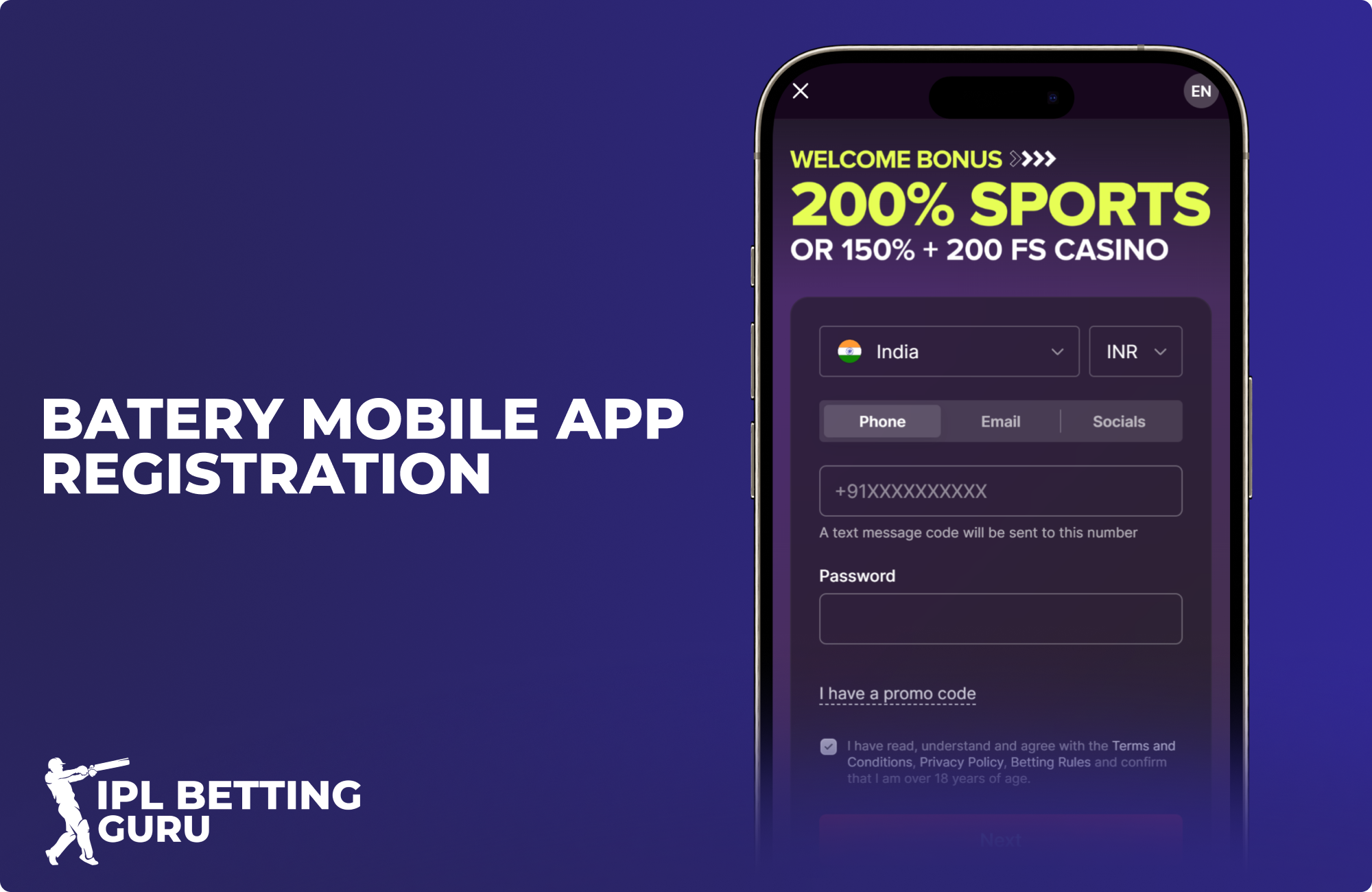Sign Up via App at Batery
Before you can use the Batery app to its full functionality, you will need to register an account. This procedure is quite simple, but for the convenience of players from India, this detailed guide was compiled:
- Take your Android or iOS mobile gadget, find the Batery app on the home screen, and launch it;
- In the upper-right corner of the screen, you will find a pink Sign up area, tap on it to start the process;
- First, select a country and INR currency, and then pick an option for registration: phone, email, or Socials;
- In the first two options, you will need to provide your phone number or email, as well as come up with a strong password. Specify only real data, because the verification code will be sent to them;
- In the third option, you will need to log in to your Telegram or Google account to sign up.
- Also, tap on “I have a promo code” and indicate it if you have one;
- Confirm that you agree with the terms and conditions and that you have reached the age of majority;
- When you have entered the required data, click the yellow Next zone at the bottom of the screen;
- If you have chosen an email or phone number for registration, then enter the code to complete and confirm.